A lot of you have been asking about my blog headers. I'll give you some insight as to how I make them {the easy way} in programs that can be found on any computer.
Let's start with my current header: {which I feel is still missing something... I need to tweak it.}

To make this header match the rest of the blog... I saved the entire background as a JPEG on my computer. I then opened it with Paint, and cut out some of the pieces that I wanted to use (the stripes, polka dot ribbon, etc.) and saved them as separate JPEG's.
Once that was done, I opened PowerPoint and got to work. You can insert pictures in layers... so if you want the background to be white, then that's what you do first. I then added the stripes and dot ribbon next, and the corner stripes went on last so that they can appear on top.
For the writing, I did "Carter's Corner" first, because I wanted that to be in the background of "the best is yet to be." The flourishes and brown edging was added last. Oh, and because I make invitations and cards, etc... I have a million different fonts and flourishes saved on my computer.... so that makes it easier {and fun.}
With picture headers... the picture needs to be placed in PPT first {as the backdrop.} You can then add text, flourishes, borders, etc on top of it.
Easy peasy.
Here are some of the blog headers that I've had in the past:




If you have any specific questions, I'd be happy to answer them.








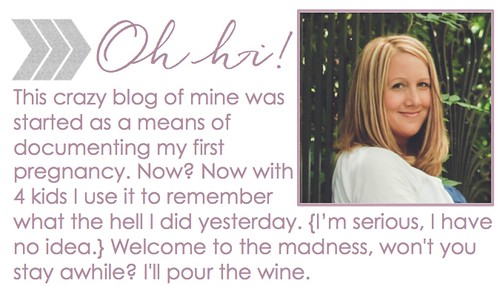



2 comments:
Super Creative - love the new look!
I love your blog looks. When I get around to creating one I think I'll need your help!!!
Post a Comment